How to increase BlueStacks speed
In the start menu search 'regedit' without quotes and once it appears press enter. You should see something like this...
Next, click on the HKEY_LOCAL_MACHINE.
Next, select SOFTWARE, then Bluestacks > Guest > android. See the screenshots below.
Double Click at the memory. Change the number on the hexadecimal to may be 700.. Click and and restart your computer! Your Bluestacks is now superfast! Your PC whatsapp is now fast.

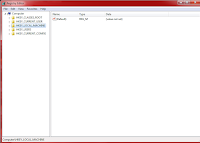





















0 comments:
Post a Comment
Get the best software programs ever! Save links and simple downloads. All softwares are FULL VERSION! Meaning... No expiry Date!