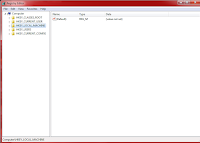Windows 10 Preview free download: Upgrade to the fastest version of windows 10 for free!
Microsoft released Windows 10 free version that is accessible to all users. To get the free version easily, just follow the following procedure: You can also view the video: How to upgrade windows to windows 10 for free video or How To Upgrade Windows 7/8.1 to Windows...